Why Website Speed is Important? How to Optimize Website for Fast Speed?
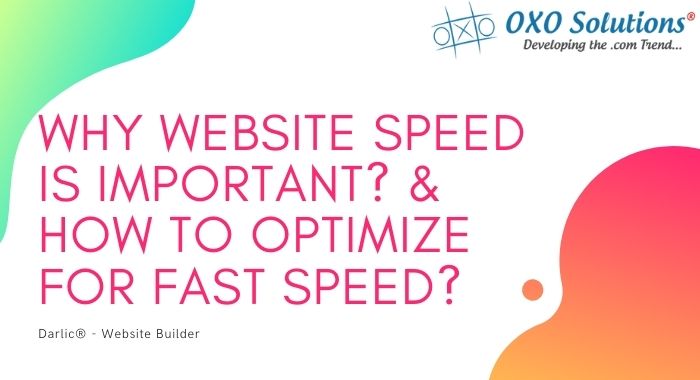
Back in 2010, Google announced Desktop Page Speed as a ranking factor but it “was focused on desktop searches” only, and in 2018 they the Google algorithms will look at how fast your mobile page speed is and will count it as a ranking factor in mobile search also.
What's more, its importance is not only to rank on high SERP positions but also is for the user experience and growing higher.
The metric that just started to determine how fast a page loads and the person will see the content on the page they have requested has turned to be a massive indication that makes an impact on the overall user experience and performance of your site.
According to a research study, 53% of people leave your website if it takes more than three seconds to load. Pages that load faster deliver content quicker, and in that, satisfy the user's needs quicker.
In this article, you'll learn about the important topics like:
- What is Page Speed?
- Why Page Speed Matters
- Page Speed Metrics
- Tools to Check Website Speed
- How to Improve Website Speed
What is Page Speed?
The time it takes for a page's speed to display all the content on a specific page, or the browser's time frame to obtain the first byte of a web server (or, in less technical terms, page speed) Time is defined as how long it takes the browser to receive the first batch of information from the server).
Every page element - its HTML code, CSS that page elements, various JavaScript files, images, videos, and other multimedia and more - affects page speed. In fact, the size of an element (measured in kilobytes) will affect the speed of the web server on which they are hosted.
Page speed is measured separately on desktop and mobile devices. This is due to a technology gap between the two, resulting in a different experience for desktop and mobile users.
Page Speed vs Website Speed
Although they may seem similar, page speed is not the same as site speed. The website speed is the average speed of some pages on the website. Page speed, on the other hand, tells how long a person will start consuming an individual page.
Why Page speed is Important:-
Page speed is important to users because, well, faster pages are more efficient and provide a better page user experience.
One recent infographic per KISSmetrics, takes more than 3 seconds to load a page, more than a quarter of users will click away.
Mobile users also expect speed. In the same survey, 73% of users reported visiting a website that was too slow. Page speed also affects the conversion rate. For example, Walmart.com noted that with every second in page speed, they saw a two percent increase in conversions.
Which somehow proves that page speed is also important for search engine optimization (SEO).
In 2010, Google announced that the page speed will be included as a one of the ranking factors for Desktop users, and in 2018 it announced that mobile page speed and responsiveness will be used as a ranking factor.
In 2017, Google announced that they would give page views even more consideration, which would include mobile site speed to rank on their "mobile-first" pages, or pages that varied the ranking for mobile sites . Google is also experimenting with the Accelerated Mobile Pages Project (AMP) - a project that aims to load pages more quickly on mobile devices.
And this year, search engines expanded the importance of user experience by introducing Page Experience to their ranking signals.
The page experience signal is for real people to evaluate web pages by the quality of their user experience. In short, they extend Google's recent on-page criteria with factors that affect a person's experience when consuming content.
Needless to say, page speed is one of the most important factors that affect it.
Page speed metrics
Page speed is a complex factor, and it pays to understand how it is being done, to overcome any issues related to it.
There are some metrics that affect or relate to page speed:
- Load time that defines how long it takes to display the entire page in a browser window. Note that for this to happen, all files and scripts must be loaded and all HTTP requests must be met.
- Page size defines the total size of all resources that comprise a page. These resources are HTML, scripts, images, all other files and code elements.
- Time to First Byte (TTFB) measures the time between the browser requesting the page and the first byte of information is returned by the server.
- Round trip time (RTT) describes the time it takes for a full request for information - the time from which the browser requests the time it takes to reach the server, and the time it takes for the browser to respond back.
Factors that slow down page
With these motivational statistics, you definitely want to make sure that your site is loading quickly. Notice some ways to slow down your site.
First, a heavy image page, especially on sites with sensitive or high DPI images, may load slowly. Optimizing images can make your website lighter; They can therefore be distributed through a Content Delivery Network (CDN) in order to pass those files from the location where the user is.
Another problem occurs when there are too many large files on your web page that must be downloaded.
Rendering too many JavaScript scripts will also slow down a page. A JavaScript compression or minimization tool reduces your download size.
Unused code, be it CSS, JS or other scripts left in the HTML of the page will also increase the page load time.
Another serious problem is submitting the script too soon or too late. Often, webmasters design their pages to be consumed only after the entire page has been loaded. However, for most users, first seeing the above content is enough to start enjoying the page. This gives the user time to load all other pages (below all folding elements) without waiting for any user.
Page Speed Analysis
If you don't analyze page speed, you probably don't know how users are interacting with your website. Google’s PageSpeed Insights lets you explain the above reasons as well as see your page's load speed score - your page may not load as fast as it should.
As we shall see, however, one thing is clear: optimizing the speed of your page is essential for the future. As Google offers mobile optimized rewards and your SEO focused sites should be on improving your page speed.
Helpful Tools to check Website Speed
- GTmetrix
- Pingdom
- Test My Site (Think with Google)
How to Improve Website Speed:-
Here are several ways to speed up your page:
Enable compression
Use Gzip, a software application for file compression to reduce the size of your CSS, HTML, and JavaScript files that are over 150 bytes.
Do not use gzip on image files. Instead, compress them into programs such as Photoshop where you can maintain image quality control.
Minimize CSS, JavaScript and HTML
Buy optimizing your HTML, CSS, and js code (minimization including removing spaces, commas, and unnecessary character), you can increase your page speed. Also remove code comments, formatting and unused code. Google recommends using CSSNano and UglifyJS.
Reduce Redirects
Whenever a page is redirected to another page, your visitor awaits the completion of the HTTP request-response cycle to face additional time. For example, if your mobile redirect pattern looks like this: "example.com -> www.example.com -> m.example.com -> m.example.com/home," each redirect slows down your page load.
Remove render-blocking javascript
Browsers have to create a DOM tree by parsing HTML before submitting a page. If your browser receives a script during this process, it must be paused and run before continuing.
Google suggests avoiding and minimizing the use of blocking JavaScript.
Leverage browser caching
Browsers cache a lot of information (stylesheets, images, JavaScript files, and more) so that when a visitor returns to your site, the browser will not have to reload the entire page. Use a tool like YSlow to see if you already have an expiration date for your catch. Then set your "expires header" accordingly. Specify that you want to cache that information. In most cases, a year is a reasonable period of time unless the design of your site changes frequently. Google has more information on how to take advantage of leverage browser caching.
Improve server response times
Your website server's response time can also be affected by the traffic you receive, the file resources you use, the software your server uses, and the hosting where your website is hosted. To improve your server response times, find and fix performance issues such as slow database queries, slow routing, or lack of required memory. Optimal server response time 200 ms. Is less than Learn more about optimizing your time to first byte.
Use the Content Delivery Network
Content Delivery Networks (CDNs), also called content delivery networks, are networks of servers used to distribute the load of content delivery. Essentially, copies of your site are stored in multiple, geographically diverse data centers to give users faster and more reliable access to your site.
Optimize images
Make sure your images are not as large then they should be, in the correct file format (PNG is usually better for 16-color graphics while JPG is usually better for photos) and that they are compressed for the web.
Use CSS sprites such as buttons and icons to create templates for frequently used images on your site. CSS Sprite combines your images into one large image that loads all at once (meaning fewer HTTP requests) and then only displays the part you want to appear. This means you're saving load time for users without having to wait for multiple images to load.
Conclusion:
Website speed makes the first impression and is the primary factor for dictating success in modern online business. It is well known that unimpressive website performance kills the business bottom line. To amplify visitor engagement, retention, and boost sales it is crucial to have a lightning-fast page load speed.
After in-depth research to optimize the website speed OXO Solutions® provides a test tool where you can measure how long it takes your website to load. Here is the list of most effective parameters on the basis of which one can optimize the speed of the website.
These were the some reasons why website speed is important and how you can optimize your website and page speed, now it’s your time to tell us which tool you like, and what are some tips you want to share with us to optimize your website speed.
